Support my classroom: DonorsChoose.org/CG
To register, visit MrG.fyi/DonorsChoose
This guide will help you make grant writing for DonorsChoose easier using ChatGPT.
Update
This guide is meant to help teachers who are like me.
This is for teachers who have difficulty with language. In my case, I know what I want to say, but I can’t put it in to words. If you have been in any of my presentations, you have heard how I struggle to speak. ChatGPT helps me express what is already in my head.
This is for teachers who have difficulty with time management. I have a minor problem with this only because it takes me hours to write a grant proposal. It is amazing that some can get it done in 5 minutes (I was criticized for stating that it takes me long). Even with ChatGPT, I takes me about 15 minutes and some times more.
Because of this guide, I was blocked from the DonorsChoose Facebook group. It is not perfect, but it is a guide to help me get started. I have talked about moral panic before. Please see the following two previous articles that reference Moral Panic.
Carlos Garza, M.Ed. in EdTech
What is DonorsChoose?
In short, DonorsChoose is a crowdfunding platform that allows donors to choose which grants to fund. Therefore, not all grant proposals will be fully funded. Persistence is critical, and you can always rewrite it or try again.
You request items for your project, and DonorsChoose will take care of purchasing and delivering the products.
More importantly, they are a 501(c)3 charity. Making donations tax deductible. Learn more…
Who is Eligible?
In short, professional educators working primarily with students in public U.S. schools are eligible. See complete eligibility requirements…
Guide
This guide is what works for me. I suggest analyzing it and re-creating it to serve your needs better.
Creating an Account
Use your personal email since DonorsChoose will still ask for your school email. Also, if you leave your current school district, you can always change schools in the settings and keep your account active (for example, if you have credits).
No password is required. The website will send you an email any time you try to sign in and click on the link provided. You can change this in the settings.
Writing a Grant
The project’s summary should include what you are requesting and why.
Project Details
ChatGPT will help you write the main portion of the grant. After it gets generated, the website will use the first sentence of the second paragraph as a highlight on your project page. You can re-format your prompt so the highlight is what you want. The project details need to show what is used and why. If it doesn’t, include it. Using ChatGPT, use the following prompt. Make sure you replace the labeled section in bold.
Act as an expert in DonorsChoose grant writing.
The project's summary of "what's in your cart" states the following: [Replace this with the project's summary].
Generate a project title and description in 90 to 120 words in the first person point of view that satisfies the following: Tell us what you love about your students. What makes them special? How will these materials make a difference in their learning? Help prospective donors picture the lessons you'll teach and your students' learning outcomes.Thank your future donors
Once you review your project, you will be asked to write a generic “thank you for your donations.” Here is an example:
Thank you for your donation. My students are grateful for your contribution. When this project gets funded, it will be partly thanks to you.As It Gets Funded
Please make sure you thank your donors as they make donations. You will receive an email when they do.
When It Gets Funded: Acceptance Letter
The following is just a generic acceptance letter, and you should rewrite it as you see fit your needs. At least make sure you replace the labeled section in bold.
My students will be ecstatic. You have made a significant impact on the learning of my students and their future. I cannot thank you enough for the generous support you have provided our classroom!
[Write Info Related to Your Project]
Again, I am very thankful for your support, as are my students. This project will inspire much more, and their dreams will come true, all thanks to you.After It Gets Funded: Impact Letter
Once you have completed your project, you will be asked for at least two photos and an Impact Letter. Use ChatGPT to generate the letter. Here’s a prompt that can work for you. Make sure you replace the labeled section in bold.
Act like you created a DonorsChoose project. Tell your donors what this project has done for your students. Write approximately three paragraphs answering questions like "Many of our donors use technology at home but are not as knowledgeable as you about how it's used in schools. How is the technology helping your students learn?" and "What about the new product is most exciting to your students?" and "Are there particular students who have especially warmed to this new technology, and how so?"
In the first person point of view, describe the impact as described in the project...
Project Title: [Project Title]
Project Description: [Project Summary]
Project Details:
[Project Details]Impact Letter Updates
I have noticed that the above ChatGPT prompt needs improvement. Ensure that you read and rewrite it as needed. However, after it generates the prompt you can add follow-up prompts to make it better. For example:
Shorten the letter, do not reference students by name, change the letter to an 8th grade reading level, and change the perspective so that instead of using "our" the letter uses "my".One thing to note is that if it shows the title of the project, you may want to remove it so that it doesn’t reference itself.
If it asks you to write a separate letter to a specific company, you can copy and paste the the questions asked.


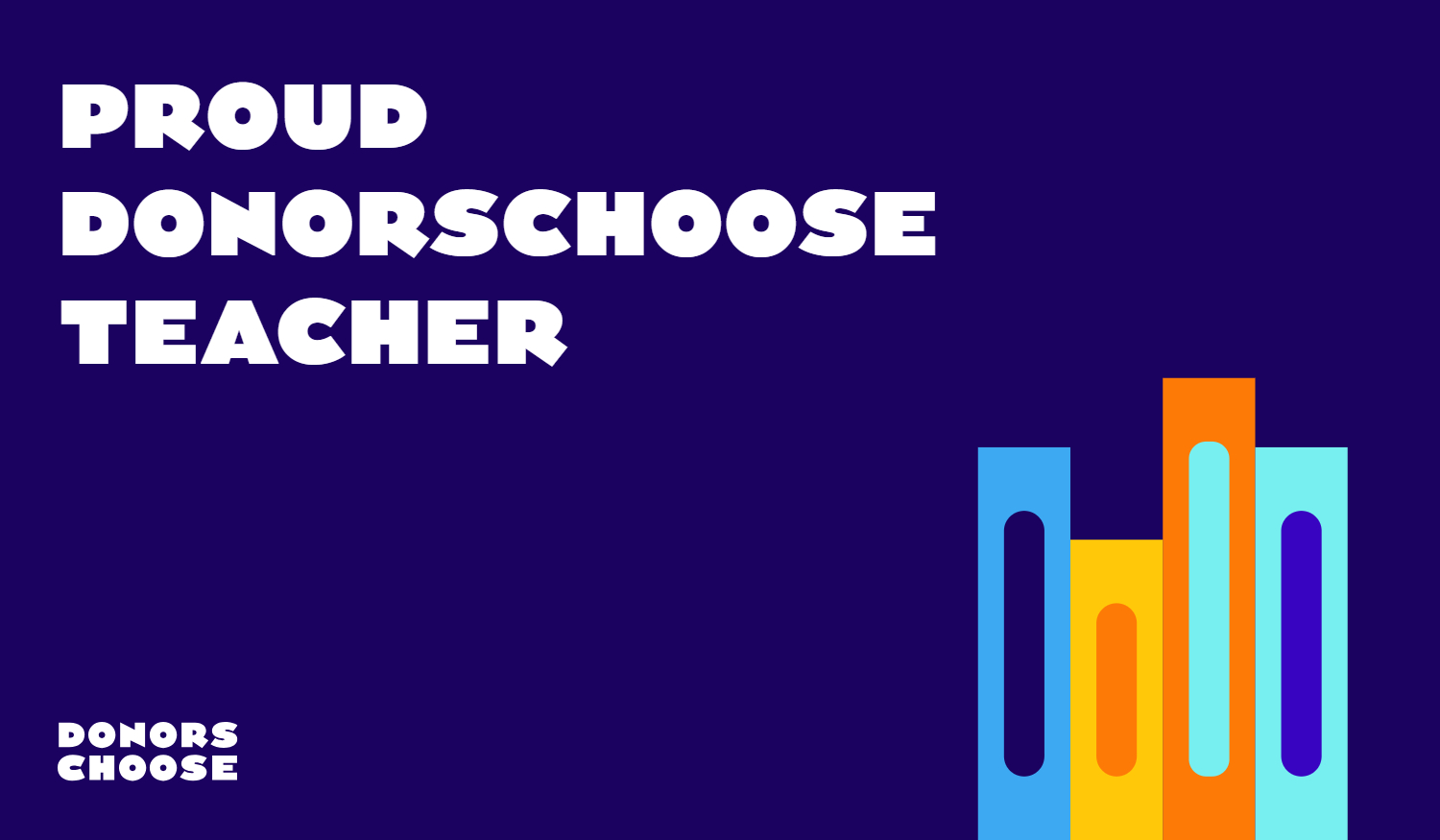
UTECH 2023 Giveaway
* Must be eligible to create a new account on DonorsChoose.
* Must use the link at the top of this page to register.
* Need not be present during the presentation, but must register and post the first project by Nov. 10, 2023.
* Must have their project approved by Nov. 15, 2023, when the recipients will be selected.
* $20 towards the first project will be given to one qualifier.
* $50 towards the first project will be given to one qualifier if there are enough registrations.
* $5 towards the first project will be given to other qualifiers who did not receive the $20 or $50.
* If no one appears on the registration under my account, no one will receive any of the prices. Please, use the link provided.
* Recipients will be announced here.
Elegible for UTECH 2023 Giveaway:
Please support Ms. Vega’s Classroom… https://www.donorschoose.org/classroom/9351625
As the only one who posted a project in time, congrats! You received $20 towards your first project.